Tips to Use Facebook Recommendation for Your Business
admin
September 30, 2021

Media Intelligence: Tips to Use Facebook Recommendation for Your Business
As a brand, you must ensure that you have people who can positively endorse your products and services on the internet. And there are a variety of venues where customers can leave favorable or negative feedback on your merchandise.
People may leave reviews on Amazon, but there’s a good chance that they’re also leaving them on social media networks. And you must be aware of both.
Facebook is one of the top sites for getting recommendations and evaluations from consumers and users when it comes to leaving and collecting feedback on social media.
The more favorable reviews you have on your Facebook page (especially if they are positive and have a high star rating), the more likely potential customers will trust you and invest in your company.
Why Do You Need Facebook Recommendations for Your Business?
Did you realize that Facebook’s EdgeRank algorithm influences what appears in a user’s News Feed? Yes, the content you share on your Facebook Page is affected by this algorithm, which means that as a marketer, you should be aware of how the Facebook algorithm influences your content’s reach.
How does EdgeRank affect Facebook Recommendations, though? To begin, EdgeRank is calculated using the formula below:
EdgeRank = Affinity (interaction between viewing user and edge creator) x Weight (create, connect, like, tags, etc.) x Recency (how long ago the edge was created).
Knowing the factors that EdgeRank considers when deciding what type of material to show users, a recommendation could have an impact on both your Affinity and Weight scores.
The overall exposure of your Facebook Page and the organic reach of the content you provide on your Facebook page can be determined by a low or high score depending on the level of interaction the recommendation created.
Recommendations help people find your business on Facebook when they’re looking for it or talking about it. One of the most appealing features of Recommendations is that Facebook will prioritize showing recommendations from your closest friends or users, which can influence other consumers’ purchasing decisions.
Because Facebook Recommendations encourage other consumers to assess your business, the feedback you receive promotes brand transparency and overall trust in your company.
Recommendations on Facebook: How to Manage them here are some pointers for reacting to consumer reviews and recommendations, just as you would for managing comments from your Facebook fans.
- Apologize And Accept Responsibility for Any Errors
Have you gotten a bad review? When replying to this, begin with an apology to prevent the situation from becoming more serious. If your company made a mistake, own up to it and apologize in your review response.
- Interact Offline for a Significant Problem
Take the conversation offline and interact with the reviewer privately if you’re dealing with a more significant issue in the review – especially if personal information (email, phone number, etc.) is required to fix the issue. This will prevent a public discussion of significant (possibly confidential) issues from erupting, as well as an online crisis from erupting.
- Observe The Brand Guidelines
Whether you administer your social media accounts yourself or have a dedicated social media or community manager, be sure to follow your brand’s guidelines for responding to online reviews. This ensures that the appropriate tone of voice is employed and that professionalism is upheld.
- Demonstrate Your Gratitude
Thank a customer for their business, regardless of their Facebook rating. Appreciating the comments, you receive can assist to lessen the number of negative reviews you receive while also reinforcing positive sentiment in the positive reviews you receive.
When it comes to receiving recommendations, take the time to use Facebook to your advantage. Using the ratings on your Facebook Page, you can assist establish brand transparency and trust, as well as attract more customers.
read more: Marketing on Twitter in 2021
Recent Posts
-
Media Intelligence: What is persona mapping, and why is it essential for your brand?03 Nov 2021
-
Media Intelligence: Digital Transformation Crucial For Customer Experience03 Nov 2021
-
Media Intelligence: How to Begin a Social Listening?03 Nov 2021
-
Media Intelligence: Why Brand Ambassadors Are Important?03 Nov 2021
Categories
Have Any Question?
- (+62)81 652 4689
- [email protected]